User dilirst asked on /r/HoloLens yesterday, “Can HoloLens be used as my everyday computer? That question sparked quite a bit of interest and some users brought up issue of text legibility in today’s VR headsets.
Even on much larger, crisper displays like the Oculus, a virtual desktop environment is still a bit clunky to be used because the resolution is also not there, even on those devices.
The problem with comparing the HoloLens to a VR headset is that they use a very different technique for drawing the display. The Rift and Vive both use high-end OLED displays and Fresnel lenses to bend the light out 110 degrees and virtually wrap it around your head. The HoloLens, on the other hand, uses “2 HD 16:9 light engines with a Holographic Resolution of 2.3M total light points and a Holographic Density of 2.5k radiants”. That’s a lot of words, but basically it means the HoloLens beams photons into your eyeballs.
This difference has a dramatic impact on how we perceive content in HoloLens vs say an Oculus Rift (and trust me, I’ve been wearing a DK2 off and on for a year now). Though the HoloLens has a much smaller field of view than the Rift or Vive, this allows the the photons to be more dense. Or to put it another way, more legible.
And don’t let the captures that people are posting confuse you either. When you say “Cortana, take a photo”, the resolution drops significantly. The same is true for the video captures and whenever someone is remote viewing the HoloLens from the Device Portal or the Companion App.
Usability of store apps is surprisingly good. Not only is the text legible, but I have a Bluetooth keyboard connected and I jot down notes in OneNote quite a bit. It runs really well and the text feels almost as legible as the 27″ monitor I have in the same room when standing about 5 feet away. You can run Word, Excel and other Office apps on it too, but they’re a little hefty on the size and I’m keeping storage use low so I have plenty of room to develop and scan new rooms.
One thing to consider when thinking about the HoloLens is the fact that it doesn’t run classic (win32) apps. It only runs store apps so Adobe Premier, for example, won’t run on there. And though it does have an x86 processor, don’t expect to do long-running heavy compute tasks like video editing. CPU spin generates heat and drains battery life. There’s no way around the heat issue. In fact the developer docs state that if an app generates too much heat for too long it will be closed. Luckily for power, though, you can run it plugged in if you need longer use than the battery can provide. As far as accessing win32 apps, one neat trick is to use the Remote Desktop app to run those on another machine.
Probably the biggest issue with using the HoloLens for a “desktop replacement” is going to be the weight. It’s a tiny bit heavy but I’ve left it on easily for an hour long TV show, checking the web and Reddit along the way. And the head strap that’s included with the dev kit goes a very long way toward making long-term use viable. Without the head strap, the “ratchet” at the back made it feel like the whole thing was squeezing my skull. But with the head strap I only need to ratchet it down just enough to take in the slack.
What about you? Would you use the HoloLens all day? And if so, what sort of tasks would you be using it for?

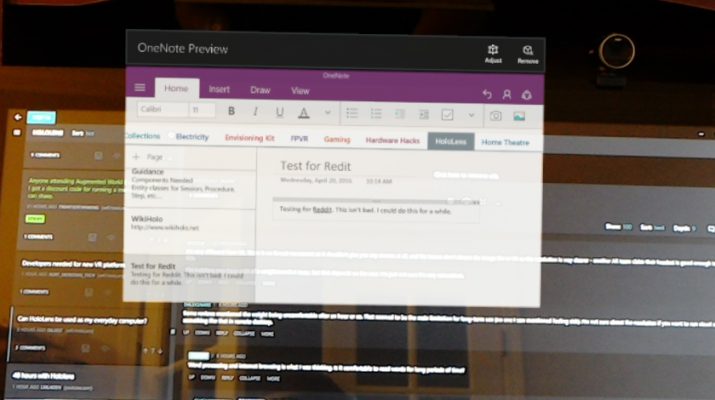


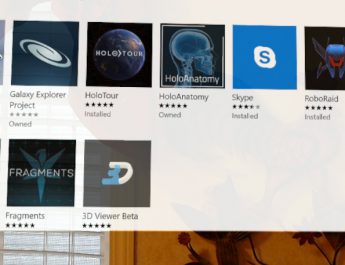
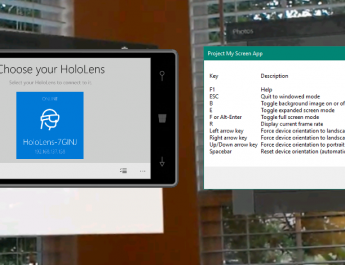

I want it for developing at coffee shops. I would like to have 10 screens available by looking up, sideways, and down. I could then hook up my keyboard and mouse and use visual studio with a ton of screens in a comfortable leather chair smoking a cigar and having a dark roast.